Welcome to Code School @ ATP STEM
Welcome to Code School @ ATP STEM

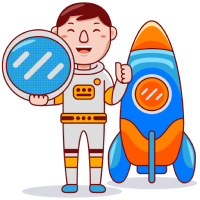
ATP STEM comprises of highly experienced team of teachers for examination preparation in UAE. The teachers have more than ten years of experience and are highly qualified from prestigious institutes like IIT. Some of them have been UAE toppers and rank holders in their respective subjects in Centa Teaching professionals Olympiad. Some of them are National rank holders of Science and Math Olympiads themselves.
Trainer's Profile : Astha Verma
We offer courses for learning computer science concepts for beginning students of all ages, even pre-readers! These courses provide a fun, engaging way for students to learn basic computer science concepts.
Students learn programming concepts, computational thinking, and develop problem-solving skills and persistence. Along the way, they create computer programs including interactive games and creative projects that they can share.
These courses teach the foundational concepts of programming using drag and drop blocks rather than a text language such as JavaScript or Python. Blocks are an easier way to get started and even top universities today begin their classes with block-based programming.

Scratch is a programming language and an online community where children can program through drag and drop blocks and share interactive media such as stories, games, and animation with people from all over the world. While programming, they learn to think creatively, work collaboratively, and reason systematically —essential skills for everyone in today's world. Scratch is built in collaboration with LEGO Foundation and Massachusetts Institute of Technology, and supported by Google.

People with great ideas are everywhere. But 99.5% of the world doesn't know how to write code. Everyone should be able to get hands-on with
digital creation without acquiring technical expertise or needing funding to hire help. Thunkable bridges the digital divide by making
everyone active creators of technology through no code (block based code) mobile app development. These apps can be published for Apple’s
App Store and Google’s Play Store.
These apps are able to unlock all features and functions of your device such as cameras, location, sensors and we can create a mobile
experience that will work offline and tap into all of the abilities of your phone or tablet.
Thunkable is trusted by educators teaching no code mobile app development across the globe.

Tynker’s interactive story-based learning allows students to learn the basics of programming with easy block-based coding challenges before seamlessly transitioning to real-world text-based languages like JavaScript and Python. Tynker is an online platform that easily and successfully teaches students how to code through the activities they already love: games and stories. Students learn the fundamentals of programming and design through Tynker's intuitive visual programming language without the frustrations of traditional syntax.
Tynker's goal is to provide every child with a solid foundation in STEM (Science, Technology, Engineering, and Math) thinking abilities to prepare them for 21st century degrees and careers.

When it comes to Unity: the engine is known for being the go-to development environment for indie and mobile games. It has also been used by big Gaming Media houses like Activision for their flagship series: Call of Duty.
In this introductory course, students will use Unity to learn the fundamentals of programming in the context of creating their own projects. During the course, they will create several prototypes along with the instructor, manage a larger personal project more independently, and complete challenges and quizzes along the way to solidify and expand their new knowledge

Students will gain a foundational knowledge of programming in C# and will feel confident that they can implement new features on their own with this knowledge
Students will have the confidence that, given enough time and resources, they could create anything they want in Unity
As students create their own personal projects, they will learn to manage the process from start to finish: outlining their concept, setting project milestones, and tracking progress.
Should they choose, students will have the skills and confidence to pass the Unity Certified User Programming exam, earning an official certificate validating their skills
User experience (UX) refers to any interaction a user has with a product or service. UX design considers each and every element that shapes this experience, how it makes the user feel, and how easy it is for the user to accomplish their desired tasks.
This could be anything from how a physical product feels in your hand, to how straightforward the checkout process is when buying something online. The goal of UX design is to create easy, efficient, relevant and all-round pleasant experiences for the user. User experience (UX) designers focus on the interaction that users have with products, like websites, apps, and physical objects. They make those everyday interactions useful, enjoyable, and accessible.

This course is designed to give students a solid introduction to UX design—what it is, why it matters, and the basics of how to do it. students will also get a taste of what it’s like to actually be a UX designer with the hands-on exercises we’ve included along the way.
Over this course, students will be designing your own mobile app that solves real user problems.
By the end of the course, students will know the Design Thinking process and understand the fundamentals of everything from UX research and ideation to prototyping and testing—and students will have their own projects to show for it! Students will create designs on paper and in digital design tools like Figma. They will learn in-demand skills that will have their UX portfolio ready.
This program includes plenty of practice-based and hands-on activities and assessments that simulate real-world UX design scenarios and are critical for success in the workplace.
Web3 concisely means to OWN things on the internet. It aims to empower users by removing the middlemen from our daily online interactions. Moreover, these applications enable developers and users to have a stake in the applications they design and use.
In this course, students will be introduced to the web3 world, the future of the web! This course will teach them everything they need to know to get up to speed on web3 including concepts like Blockchain, Cryptocurrencies (like Ethereum & Bitcoin), Smart Contracts, NFTs, and more through practicals.

Augmented reality (AR) is an enhanced version of the real physical world through the use of digital visual elements, sound, or other sensory stimuli delivered via technology. It is a growing trend among companies involved in mobile computing and business applications in particular. Games like Pokemon Go are AR games.
What is Metaverse Studio?
Metaverse Studio is a platform that makes it easy to create Augmented Reality (AR) and Interactive Experiences through draggable blocks
and elements. Kids can use metaverse to enhance their project based learning. They would be able to design and create projects based
on maths(probability), science(space), engineering, polls and questionnaires.

